|
|||||||
| Support Desk Post technical support queries here for the main site and forum |
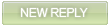 |
|
|
LinkBack | Thread Tools | Search this Thread | Display Modes |
|
|
#1 (permalink) | |||
|
||||
|
Views: 136
|
||||
|
||||


Hi Laura,
Just letting you know I got this message and will have a proper look at it this evening - out and about at the moment! It sounds like a problem with your pc/browser though... are you on broadband or dial up? Have you updated windows recently? If not, open Microsoft Explorer and select Windows Update from Tools. What browser do you normally use (Firefox, Chrome, Explorer, Safari etc)? Re the image in the forum, if you are on broadband that should appear within a second or so but dial-up will take longer. You can click the little 'x' box on the top right side and it will disappear until the next time a new slide is uploaded (simply click 'x' again at that point). Hope some of that helps, let me know the above answers and I should be able to get it sorted for you later (if the update doesn't fix it for you). A
__________________
Administrator  Follow Us On: facebook.com/mp3unsigned twitter.com/mp3unsigned Help Frequently Asked Questions Support Desk 

|
|
|||


We are on ADSL dial up and use MSN explorer. Unfortunately we don't have the choice of broadband in this area of Spain. I have checked for updates and the last one was automatically downloaded on the 5th Jan, so looks pretty up to date. All seem to be for security. Have cleared the browsing history again and that seems to have helped. The forum doesn't seem to be jumping around quite so much.
Will try tomorrow and post a comment and see if I have the same problems. If so I will contact you again. Many thanks for your help Amadeus. Laura
__________________
on mp3unsigned.com 

|
|
||||


Sounds like clearing cookies and internet cache made a difference
The biggest problem seems to be the dial up connection. Larger images take longer to download hence the jumping of the screen in the forum when the top image appears. The easiest way to avoid this is to click the 'x' to dismiss the image whenever a new pic is uploaded. Let me know if you have any further problems! A
__________________
Administrator  Follow Us On: facebook.com/mp3unsigned twitter.com/mp3unsigned Help Frequently Asked Questions Support Desk 

|
|
|||


Hi Amadeus
Thanks for the advice - have done as you suggested but find playing songs a bit stop and start for the first 30 seconds. At the bottom of the page it flashes - 'waiting for www.mp3unsigned'. Also still have the Ooops message when posting a comment so still have to register a vote first. Then have to trail back to see if the vote and message was posted. Bit of a nuisance really. Today, logged into the forum to send a PM - typed it all - pressed submit reply and it told me to log in again. I could see at the top of the page that I was already logged in, but went through the process again in order to send it. When I looked in my sent messages it had already gone. A mystery for you, as if you didn't have enough to cope with! Wish we had your knowledge and thanks once again. L&B
__________________
on mp3unsigned.com 

|
|
||||


Hi Laura,
The Ooops error for post comments has been fixed now - we rolled over the update last night and all should be working fine again now. As for tracks stuttering that is most definitely a bandwidth issue I'm afraid. A lot more people are uploading their tracks at 320kbps now which means you have a lot more data to download. If you are using the dial-up the only thing I can advise is to hit pause on the player and wait 20 secs or so then hit play. That will allow enough of the track to have downloaded for the player to load it up for you without any problems. Tracks which are at lower bitrates should cause less problems but now that broadband and storage is so readily accessible most people are going for maximum file sizes. Have you looked into satellite or mobile broadband? I know a lot of mobile providers do USB broadband modems which are basically mobile phone lines with pretty good bandwidth. They mightn't be as reliable as hardline but certainly a lot faster than dialup. Worth checking out. Re the forum that sounds like a cookie issue... depends on the settings on your browser. To make sure it doesn't happen again, login to the main site and go to your Artist Account, then click on Edit/Sync Forum Account - fill in your forum details there and every time you login to the site you will automatically be logged into the forum. Hope that helps, A
__________________
Administrator  Follow Us On: facebook.com/mp3unsigned twitter.com/mp3unsigned Help Frequently Asked Questions Support Desk 

|
|
|||


Hi Amadeus
Thanks for all your help. Probably broadband option of some sort would be the best way forward, but unfortunately the language barrier is a huge stumbling block for us. A Spanish speaking person has spent the past 3 months trying to get our internet changed, without any success, so we have NO Chance. Did the edit/sync forum bit last week and nothing happened. Will try again. We are just grateful to have the internet at all at the moment. Thanks once again, you have been a great help. L&B
__________________
on mp3unsigned.com 

|
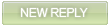 |
| Bookmarks |
| Currently Active Users Viewing This Thread: 1 (0 members and 1 guests) | |
| Thread Tools | Search this Thread |
| Display Modes | |
|
|