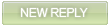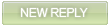To put your own youtube video on your new artist page you need to input the embed code from Youtube. This is a little tricky but the following steps should make it easy for you:
Let's use the following video as an example:
1) Click on the video above and open up another window directly to the youtube page for this video. If you can't do this, simply open up a new tab or browser window, type in http:// and then finish the address by copying and pasting the following youtube.com/watch?v=QTv8IljbuDk
2) Click the 'Embed' tab under the right side of the video window - the embed code should drop down blelow this (highligthed in blue):
3) Copy the highlighted code:
<object width="480" height="385"><param name="movie" value="
http://www.youtube.com/v/QTv8IljbuDk&hl=en_US&fs=1"></param><param name="allowFullScreen" value="true"></param><param name="allowscriptaccess" value="always"></param><embed src="http://www.youtube.com/v/QTv8IljbuDk&hl=en_US&fs=1" type="application/x-shockwave-flash" allowscriptaccess="always" allowfullscreen="true" width="480" height="385"></embed></object>
4) Now for the tricky bit. You need to dig into the code and copy the following URL starting with
http://www. and ending with youtube.com/v/QTv8IljbuDk (as highlighted in above)
(unfortunately we can't type the URL here in full as the forum software will convert it directly into a youtube embedded video)
5) Now just paste this code into the Youtube feed section in 'Create/Modify Your Page' eg:
6) Scroll down to the bottom of the page and click Submit and you're done.